Our main business is project oriented, that is, bidding to a request for proposals to audit websites for accessibility, we offer a simpler, less expensive way to ease your website into accessibility, to remediate your PDFs, or to train your staff — all using our cloud-based eTaskBoard® software application.
Most of the web accessibility services firms out there will do a fine job, but their focus is project based. They are geared to address the accessibility of your entire online presence, whereas we're happy to work a task as quick as a single web page. Their approach is ideal for large, complex websites, but if you want a quick, inexpensive way to start, perhaps just the home page, then Access2online is the answer.
Whereas other firms need to put together a large proposal typically based on upwards of $200/hr to cover their overhead, our task-based approach is dirt simple: $49/hr with you going in knowing the exact number of hours you authorize for each and every task. With Access2online, you follow these simple steps, which we normally demo one-on-one for first-time clients:

-

Your name and email are all that's required.
-
Use an online form to suggest a task, what we call a pretask, to do an accessibility analysis & report, PDF document remediation, or staff instruction document, as in the example below. This automatically advises the eTaskBoard Coordinator (a human) to evaluate the requirement, clear up any ambiguities or contradictions, and prepare a bid.

When you're ready to propose your first task, aka work authorization or task order, add some spending money to your account with a credit card, echeck, Paypal, paper check, or purchase order.
-
The Coordinator converts your pretask into a proposed task as below.

You can simply change the status from “Proposed” to “Accepted” on the proposed task above, but best to at least review the 3 highlighted fields. The task description is the written requirements – much better than arm-waving over the phone or a collection of conflicting emails. The hours authorized bounds your exposure. In this case, the 4 times our standard $49/hr labor rate means this task can cost no more than $196. And the due date completes synchronizing expectations going in.
Note the “In the Loop” field allowing other indirect stakeholders to be involved, for example, the staff person's supervisor. When eTaskBoard sends out automatic email notifications, such as that a task has been completed, the “In the Loop” person will be included. Note also that the proposed task displays on a form that you can edit. This means you can refine the task description, reduce hours, and shorten due dates before accepting the task.
-
Access2online's Coordinator uses our eTaskBoard software to match your task to our best-fit analyst, changes the task's Status to "Authorized", and the Access2online analyst gets to work. At that point, you and Access2online have a small, not-to-exceed, fixed-delivery contract.
During the course of work, you are kept informed of the task progress the same as Access2online's own Project Manager with task notes as with the example below.

Questions and answers are all kept in one scrolling location. Much better than digging through emails when the boss needs an answer right now.
-
With accessibility tasks, particularly when many web pages and PDF documents are in process at once, eTaskBoard may have many open tasks in process. To track them and report on them, you can select the tasks of interest using a form with the full-featured selection conditions below, with complex selection conditions saved for quick reuse.

-
The tasks are then displayed in a table as shown below. The arrows support sorting any column in any direction. The highlighted command buttons allow exporting the displayed task table into ASCII text, MS Word, Excel spreadsheet, and XML. Such exports can support progress reports to management, as well as productivity and effectiveness reports, and criticality reports such as overdue tasks.

-
Before the Access2online analyst marks a task status “Developed”, our Quality Assurance team reviews the analyst's deliverable for quality, accuracy, and completeness, sending it back for rework as necessary.


Once the deliverable passes our Quality Assurance, our Coordinator reviews it and tells eTaskBoard to notify you that your task has been developed.
-
The notification email includes a link you can use to jump straight to the task display where you can review our deliverable as shown below. The deliverable can be a simple task attachment that you can click to display or save locally. When many files are delivered by one task, you can click the Refs link to grab the files from Dropbox, Google Docs, or an FTP server (your choice).

If a deliverable doesn't meet the requirements of its task description, you can reset the “Delivered” task status back to “Authorized” with a few words in the task notes about what needs rework. In the more likely case that the deliverable meets your expectations, you can change the task status to “Done”. Only then does a billing event take place, with the task closed to further changes.
-
At this point, after you have accepted the task deliverable, such a done task posts automatically to your account in eTaskBoard as shown below.

From the account's rolling transaction log, you can click on any Task# to display the corresponding task details. In the Task# 66852 example above, the 12.75 hours worked (not the hours authorized) times Access2online's $49/hr equals the $624.75 posted to the transactions. Payment can be made by credit card, echeck, or purchase order, either one reducing the running balance. The transactions can be exported to a spreadsheet for your local storage.
-
In the case of a purchase order, Access2online produces an invoice as shown below. As emphasized by the highlighted area, the online invoice links to the task on the line item, ready to display the details of the task, the same as when clicked from the account's transaction log.

The bottom line is that Access2online comes with a comprehensive, powerful, and tested way to manage tasks and work authorizations beyond any vendor we know of in the accessibility field. With Access2online, you don't hand over a website or a stack of PDFs for remediation and wait, hoping for the best.
eTaskboard Flowchart
The Insider's View
Per the flowchart below, eTaskBoard comes with lots more than the task manager you get to see.
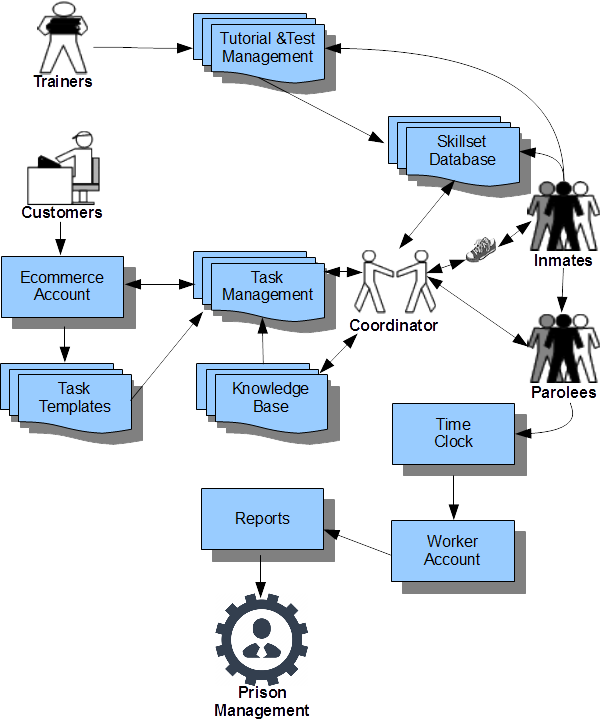
Available to our analysts are:
Tutorials & Tests — Accessibility is an emerging field with standards and guidelines in need of learned interpretation. This is where our analysts keep their edge sharp.
Skillset Database — This is where the Coordinator tracks career achievements of each analyst, using that to match to cleint tasks as needed.
Knowledge Base — a searchable resource with standards like WCAG 2.1, regulations such as Section 508 of the Rehabilitation Act, refresher training materials, past solutions to complex problems, and details of Access2online policies and procedures.
Worker Account — Much like the employer's account showing amounts owed to Access2online per task, this shows the amounts owed by Access2online per task worked by a parolee. Amounts paid to inmates are handled differently.
Reports — As any well designed operation, eTaskBoard provides management reports regarding all its modules.
Clients interested in the workings of eTaskBoard have but to ask for a demo.
Satisfaction Guarantee
Let's say you get to the end of a task and for whatever reason you don't like our deliverable. All you need do at that point is notice that the task Status has another option labeled "Canceled". It's rarely used, but you don't need our permission to use it. Simple and unambiguous, it is there as our guarantee that you will be satisfied no matter what.
