The Problem We Address
By the time online accessibility becomes a priority, many organizations, particularly educational institutions, find they have hundreds if not many thousands of inaccessible PDF documents online, along with MS Word documents (doc), Excel spreadsheets (xls), and PowerPoint slide shows (ppt). Sometimes the cost of remediation encourages shopping for services overseas, only to find that the remediation suffer from a lack of accessibility experience or a language and cultural barrier, for example, in describing images.
Our Solution
We have a task management system that supports small batches down to a single PDF, and automation tools to handle PDFs by the tens of thousands. If you are faced with thousands of PDF documents to remediate, the following 3 paragraphs may be the most important information regarding your upcoming decision.
In their own advertisements, popular automatic accessibility test tools such as Adobe's Accessibility Checker and PAC-3 do not and cannot test for full compliance to Section 508 of the Rehabilitation Act, Title II or III of the ADA, or state laws such as California's AB 434. They cannot fulfill the test criteria of the applicable standards such as WCAG 2.0 or 2.1, ISO-32000, or PDF/UA. Take the simple case of an Alt description for an image. How can an automated test determine if the Alt description is a good match for the image? When we move to complex tables, for example, a trained analyst is required for correct tagging and compliance.
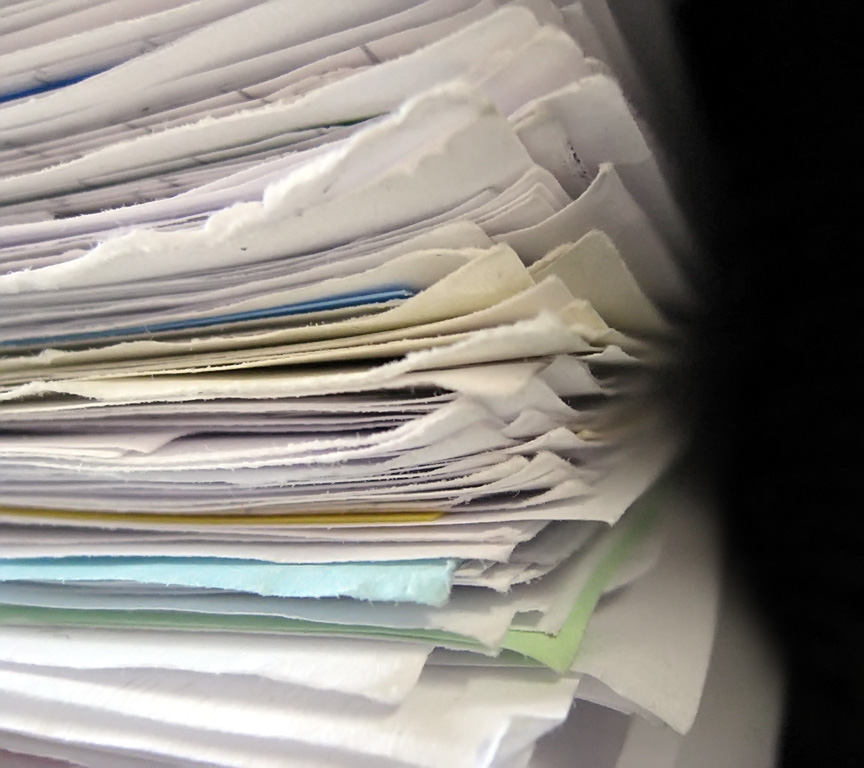
If you accept a vendor and its remediated PDF deliverables only on the basis of passing such test tools, the non-compliance will be revealed later, perhaps many, many documents later, when a blind visitor notes that their assistive technology (screen reader) can make no sense out of complex tables or other defects. At that point, such a disabled visitor is likely to challenge your accessibility statement and informally or formally complains. Formal judicial complaints are handled by the Department of Justice or Office of Civil Rights. They don't care about what test tools you used, only that your disabled visitor has identified a proven inaccessibility violating the standards in effect. Judges in private sector lawsuits are bound similarly. Only by insuring genuine and full compliance can you keep your organization from that embarrassing position.
We have been approached by prime contractors, often having bid too low, to see if we would remediate only those errors the customer can find in the deliverable using automated test tool, a much cheaper proposition. We are obligated to refuse because of our warranty. Access2online warrants that we will remedy within 1 week at no additional expense any and all violations to the WCAG standard found on a document Access2online has been contracted to remediate. Note that there is no time limit to this warranty. As long as Access2online was the last to touch the document, it will be accessible. We couldn't offer this warranty if passing automatic accessibility test tools was good enough.
The Way Out
If you have received remediated PDFs, you may be asking yourself how to tell if you have received PDFs that pass the automated test tools but still fail the WCAG standard and are thus inaccessible to the disabled. If there was a way to do that automatically, it would be part of the test tools.
Here is the way out. Contact our Coordinator to set up a free review of one of your PDFs. We will schedule a teleconference that includes a screen share of our desktop where one of our analysts will walk you through the types of tests used to go beyond the automation tools on your PDF sample.
This will not result in a remediation, an audit of all the tests required, nor a comprehensive training session. It would be a quick 15-minute check to see if you have a "remediated" PDF that is waiting for the first disabled visitor to file a valid complaint.
This is not to say we frown on automatic accessibility test tools, quite the opposite. As we made clear in our "Sweet Spot Between Automation and Human Remediation" presentation at the 2019 annual conference of the PDF Association, such software tools are essential as long as they empower the analyst instead of replace her. We have the years of experience doing that to know where to find that sweet spot.
Examples of serious inaccessibility violations not reported by Adobe's Accessibility Checker, PAC-3, or any other automated software tool:
- A PDF may have large, bold font to indicate a heading but the screen reader cannot differentiate that this text is a heading. Imagine having to listen to all of the pages in a PDF without being able to scan through the headings to a specific topic.
- The reading order of content, important to understanding, is not addressed by automated checkers. Content presented in columns, side-bars, lists, et cetra must have the accessibility tags placed in the order they make sense to the reader.
- The challenges with tables are the associations between cells belonging to various headers of the rows and columns. when there is more than one level of headers it gets quite complicated. Complex tables are too complicated to leave to an automated tool.
- Charts and graphs must also convey all of their meaningful content. Most of them are presented as a Figure or image which is okay. However, the Alt text, long description (usually on another page), or the surrounding text on the page will need to contain the meaningful content conveyed by the graph. This is not something that an automated tool can deduce.
- Meaningful images must have a text alternative. Checkers will verify that a text-alternative is present, but not their accuracy. A common issue is the checker passing for the Alt attribute reading the file name or something too generic, like "image2".
- Forms require that visual labels and instructions are connected to each field. Similar to text-alternatives for images, the instructions must be manually entered and verified.
Ignoring such inaccessibilities violates WCAG, Section 508, PDF/UA, and all such accessibility standards because they leave serious challenges for the disabled in the PDF. This in turn violates regulations such as Title II and III of the ADA, California's AB 434, Washington's Policy 188, and others -- all leaving the PDF open to judicial complaints from the Office of Civil Rights and private-sector lawsuits regardless of what testing software shows.
Getting Started
Use any of our contact options to tell us about the quantity and type of your documents. We will respond with either a fixed-price, fixed-schedule proposal for your project, or show you our eTaskBoard® system to manage your task orders (aka work authorizations) at our affordable $49/hr. labor rate.
Work Product Examples
To provide an idea of what to expect, here are some samples of our work with fictitious clients for the common PDF situation:
